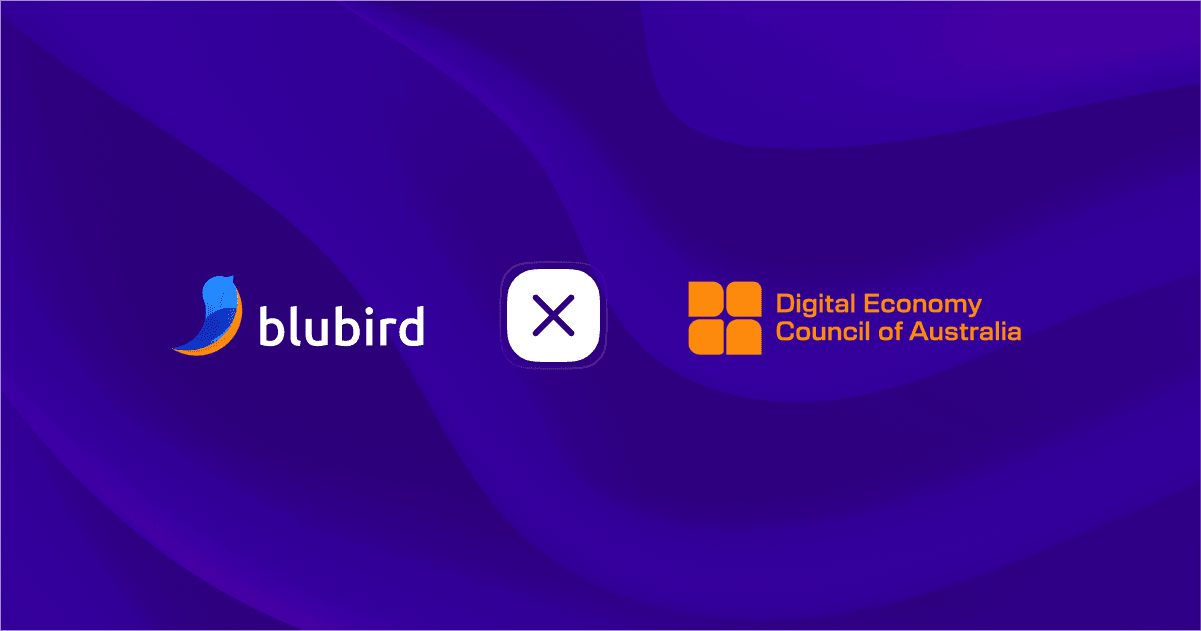Mar 23, 2024
Blubird Platform
5 minute read
Introduction.
Signing up for the investor portal at Blubird is a straightforward and user-friendly process, marking the first step towards accessing our platform's foundational features and future enhancements. Our commitment to a streamlined registration ensures that users can effortlessly establish their accounts, setting the stage for a growing community of informed participants. Follow our simple guide to quickly become part of Blubird's investor network, where the foundation for innovative investing and strategic growth awaits.
Step 1: Create an account

Upon arriving at the Blubird platform's homepage, you are greeted with the option to either sign into an existing account or to embark on your journey by creating a new one. To proceed, select "Create One."
The initial step in crafting your account is to provide a valid email address; this will serve as your primary point of contact and access to the platform. Once your email is entered, click "Next" to advance.

You will now be presented with a series of fields requiring your personal details:
Enter First Name: Input your first name as you would like it displayed.
Enter Last Name: Input your last name for identification purposes.
Password: Crafting a secure password is crucial. Ensure it includes at least one special character, one uppercase letter, one lowercase letter, and extends to a minimum of eight characters in length.
Verify Password: Re-enter the password to confirm accuracy.
After filling in the required information, please take a moment to select the checkbox, signifying your agreement to the platform's Privacy Policy and Terms of Service. With these steps completed, click "Submit" to finalize the creation of your account.

Congratulations! Your account is now established. Please select "Start" to proceed with personalizing your profile, marking the beginning of your engagement with Blubird's investor community.
Step 2: Profile Setup

As you advance, the process continues with the same seamless and intuitive experience. The screen before you is designed to personalize your presence on the Blubird platform. Initially, you are prompted to select a profile image. This could be your brand logo, a personal photograph, or you may opt to leave it blank for now, with the option to update it at a later stage.
Moving forward, you'll encounter the "Investor Details" section. A dropdown menu here allows you to identify your investor type, which, in turn, customizes the fields you need to complete. Your personal details are already pre-filled from your account creation data, ensuring a smoother process. Below is a detailed guide for each investor type:
VC (Venture Capitalist): You will be asked to provide the Country of Registration, Phone Number (with the country code, e.g., +61 for Australia), Telegram Handle, Company Registered Name, and Country of Registration.
Influencer: This category requires details such as the Country of Registration, Phone Number (including the country code, e.g., +61 for Australia), Telegram Handle, Influencer/Stage Name, Company Registered Name, and Country of Registration.
Angel Investor: Fill in the Country of Registration, Phone Number (ensure to include the country code, e.g., +61 for Australia), Telegram Handle, Company Registered Name, and Country of Registration.
Service Provider: The required fields include the Country of Registration, Phone Number (with country code, e.g., +61 for Australia), Telegram Handle, Company Registered Name, and Country of Registration.
Community/Staking Investor: For this investor type, complete the Country of Registration, Phone Number (country code is necessary, e.g., +61 for Australia), and Telegram Handle.
Upon filling out all pertinent details for your selected investor type, please click “Save & Continue.” This step brings you closer to fully engaging with the Blubird community, ensuring that your profile accurately represents your investment interests and preferences.
Step 3: Strategic Add

Continuing with the meticulous setup of your Blubird profile, the next phase, dubbed the Strategic Add, invites you to harness the full potential of your online presence and strategic capabilities.
Social Media Linking: In this section, you're encouraged to link your social media profiles to enhance visibility and connectivity. Please ensure you enter the complete domain links to your social media pages, rather than merely the usernames. This step is vital for creating a cohesive online identity that aligns with your investment profile.
Telegram Communities: Here, the platform offers an opportunity to link your Telegram Community. If you're an active participant or leader within a Telegram group, input the group's link here. If this doesn't apply to you, feel free to proceed without filling it in.
Website: Should you have a personal or company website, this is the moment to share it. Enter the URL to your website to further establish your digital footprint and credibility. If you do not possess a website, it's perfectly acceptable to leave this blank.
Strategic Add Details: This narrative section is your canvas to illustrate the unique value you bring to the table. Detail the strategic advantages you offer, such as promotions, introductions, marketing expertise, or any other assets you can provide to a project. This is your opportunity to distinguish yourself and showcase how you can contribute to mutual success.
Once you've navigated through this segment and filled out all possible fields with the relevant information, please select "Save & Continue." This action solidifies the strategic layer of your profile, setting a robust foundation for your future interactions and endeavors within the Blubird platform.
Step 4: Wallet Address

In this pivotal section of your profile setup, you are invited to integrate a crucial element of your digital investment infrastructure: your wallet address. Within the MVP framework of the Blubird platform, this step is essential for aligning your account with the rewards system, including token incentives and NFTs allocated for early registrations.
Wallet Address: Here, you are prompted to enter the ETH-based wallet address that will be designated for receiving token rewards and NFTs. This address represents a direct link to your investment activities and benefits on the platform, ensuring that you are properly credited for your early involvement and participation.
After carefully entering your wallet address, verifying its accuracy, please select "Save & Continue." This step not only secures your place within the early registrants' circle but also opens the door to future rewards and opportunities.
Step 5: KYC

Advancing through your Blubird profile setup, the forthcoming step is of paramount importance: completing the Know Your Customer (KYC) process. This step is indispensable for anyone looking to invest or claim rewards on the platform, ensuring compliance and security for all parties involved.
Start KYC Verification: Upon arriving at the relevant screen, initiate the process by selecting “Verify Account.” This action leads you to the “Let’s Get You Verified” interface, where the process is broken down into manageable steps.
Verification Steps:
Identity Document Submission: You are required to provide a valid identity document. This can be an ID card, passport, residence permit, or driver’s license.
Liveness Check: This involves a real-time verification to ensure the person creating the account is the same as the person in the identity document provided.
Device Selection for Continuation: At this juncture, you have the flexibility to choose whether to proceed on your current device or to switch to your phone for added convenience. Opting for the “Continue on Phone” option presents a QR code. Scanning this code with your mobile device enables you to continue the process seamlessly.
Geographic and Document Details:
Upon proceeding, select your location from the two options provided: “United States of America” or “Other.” For non-U.S. residents, choose “Other” and then hit the “Continue” button.
Next, identify your issuing country — the country of your residence or from which your KYC documents will be provided. Following this selection, you’ll upload or take a photo of the chosen document, directly contributing to your identity verification.
Completing KYC:
Liveness Check: An essential part of KYC, requiring a camera on your device, this step validates your physical presence and matches it against the document provided.
Upon successful verification, you will be greeted with a message of congratulations for completing the KYC process.
To finalize this essential step, select “Complete.” Your profile and account are now fully set up, and you will be directed to your home screen, marking your readiness to engage fully with the Blubird platform’s offerings. This completion not only signifies your compliance with essential regulatory requirements but also positions you to start investing and claiming rewards confidently in future versions of the platform.

Upon successfully setting up your profile and navigating back to the home screen, you are presented with a clear and concise overview of your profile's completeness. This intuitive dashboard is designed to provide immediate insight into the progress of your profile setup.
This feature is designed with your convenience in mind, aiming to provide a seamless and efficient way to track your progress and ensure your profile is as detailed and complete as possible. By keeping an eye on these indicators, you can easily identify and address any incomplete areas, ensuring your profile stands out and accurately represents your investment goals and interests on the Blubird platform.
Welcome Onboard
Congratulations and a warm welcome to the Blubird investor portal! You've successfully navigated through the setup process, laying a solid foundation for your investment journey. Your diligence in completing your profile ensures you are well-positioned to leverage the myriad of opportunities that Blubird offers.
As a valued member of our community, you now stand at the forefront of innovative investing, equipped with the tools and insights to make informed decisions. We're excited to have you on board and look forward to seeing the impact of your contributions to our vibrant ecosystem.
Remember, our team is here to support you every step of the way. Whether you're looking to explore new investment avenues, claim rewards, or simply connect with like-minded individuals, Blubird offers a comprehensive and dynamic platform tailored to your needs.
Welcome to the beginning of a promising and rewarding journey with Blubird. Here's to your success and the many achievements that lie ahead!